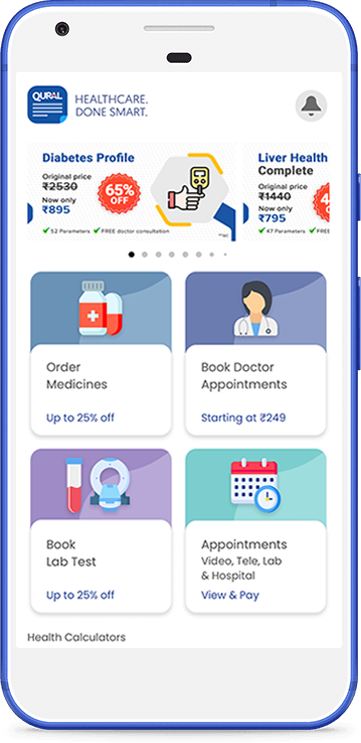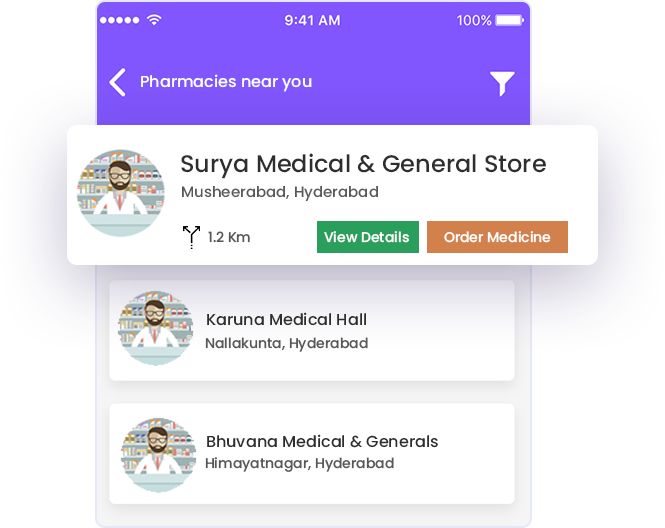
Medicine Ordering
Order medicines from your neighborhood pharmacy using Qural app and save up to 20% on your medicine costs. Enjoy speedy service and outstanding customer support.
Ordering Medicines on Qural App
Ordering medicines through the Qural App provides a convenient and efficient way to manage your healthcare needs. The app offers a user-friendly interface that allows you to browse, search for, and order prescription and over-the-counter medications from the comfort of your home.
Registration and Sign-In
Download and install the Qural App from your app store. Register using your personal information and create an account. If you already have an account, simply log in.
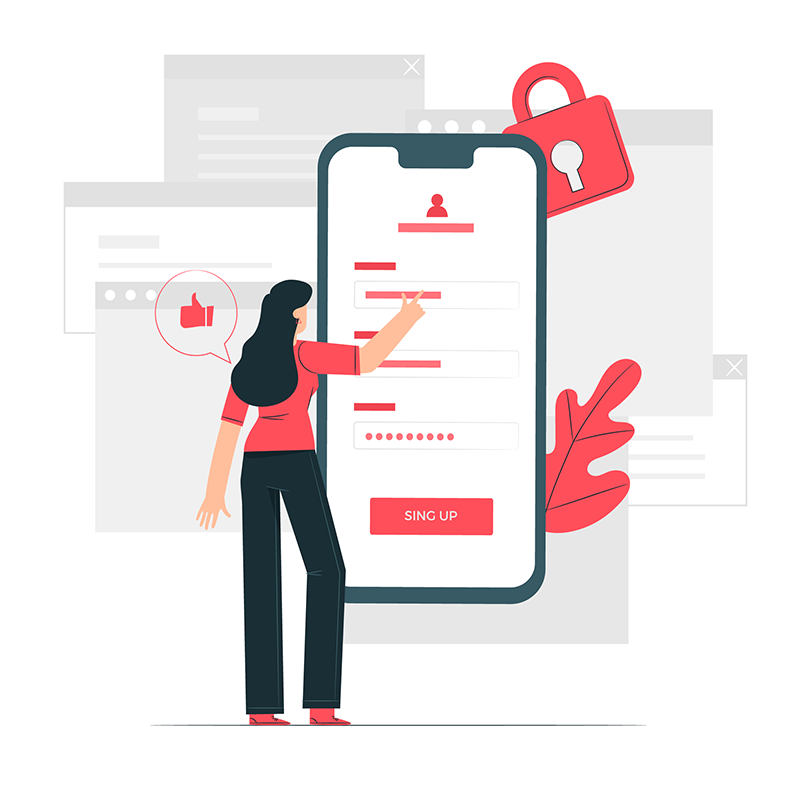
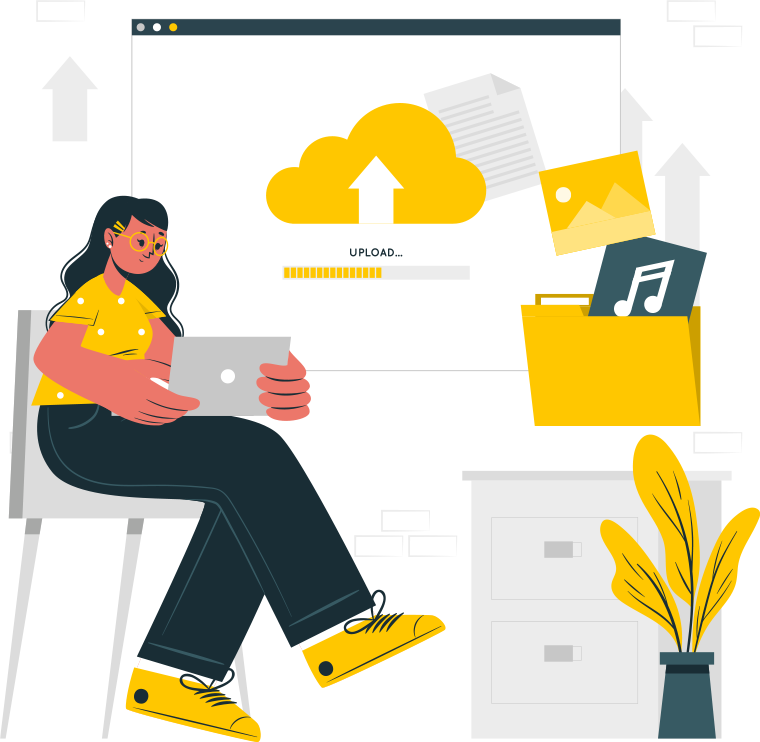
Prescription Upload (if applicable)
If you have a prescription, you can upload a clear image of it within the app. This is necessary for ordering prescription medications. Ensure that the prescription details are legible and accurate.
Browse and Search
Use the search function or browse through the app's categories to find the medicines you need. You can search by medicine name, generic name, or medical condition.
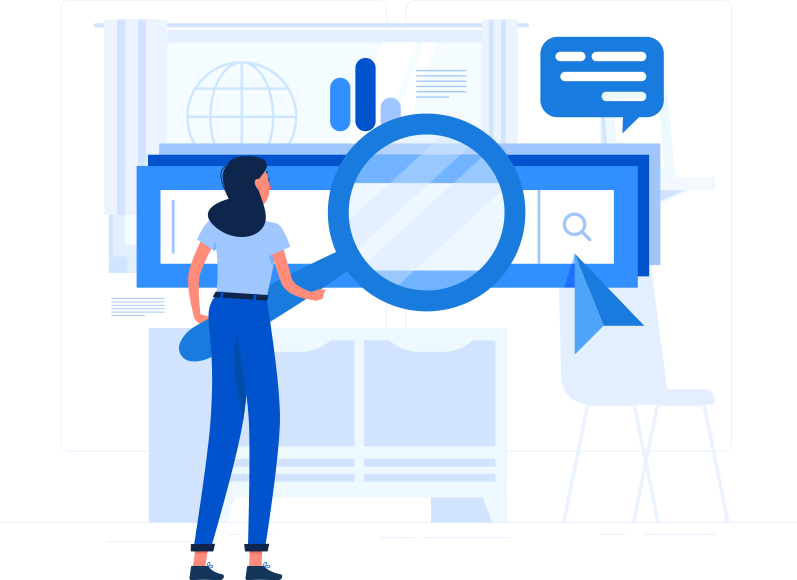
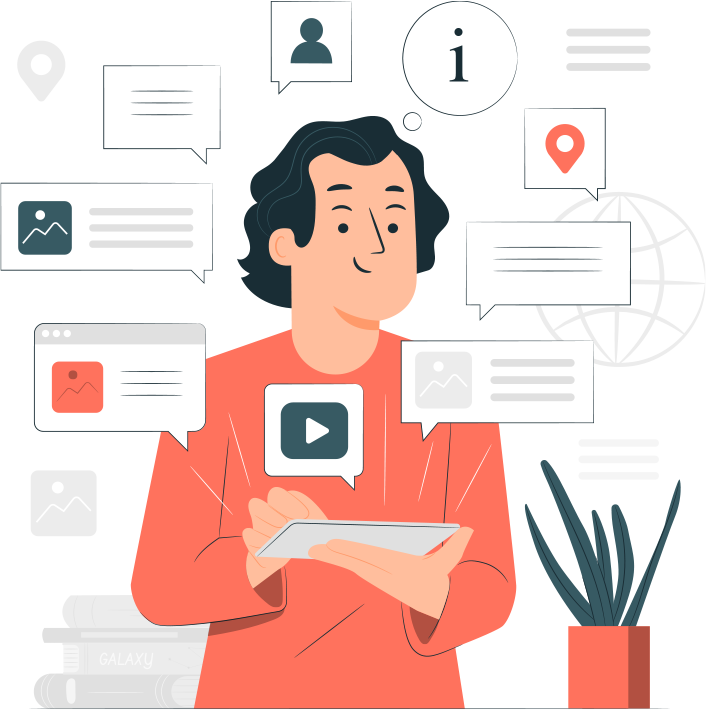
Product Information
Each medicine listing provides detailed information, including the generic name, brand name (if applicable), dosage, indications, contraindications, side effects, and any other relevant details.
Delivery Address
Provide the delivery address where you want the medicines to be delivered. Ensure that the address is accurate and up to date.


Payment
Choose your preferred payment method and complete the transaction securely within the app.
Delivery Tracking
After successful payment, you can track the status of your order. You'll receive updates on the app about the order's processing and estimated delivery time.
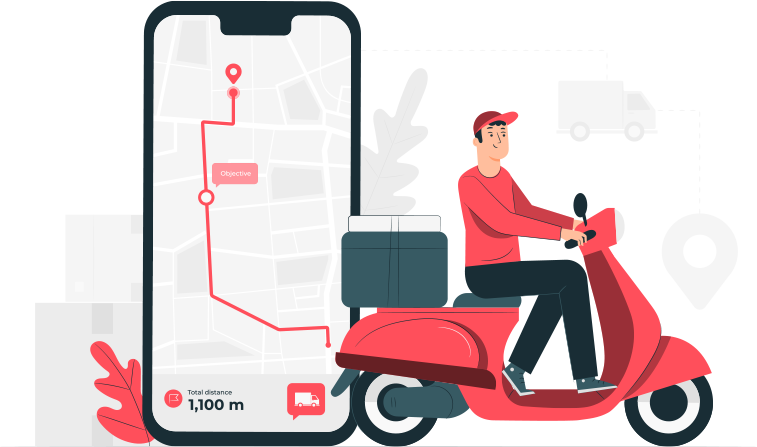

Delivery
Once your order is prepared and dispatched, the medicines will be delivered to your provided address.