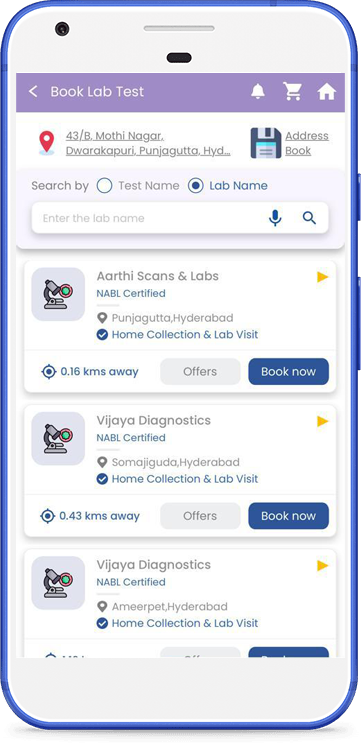
In the modern era of healthcare, technology continues to redefine the way we approach medical services. With the introduction of the Qural App, managing your lab appointments has never been easier. This comprehensive guide will provide you with all the information you need to know about Qural App's lab appointment services, ensuring a seamless and efficient healthcare experience.
Qural App is a cutting-edge healthcare platform designed to simplify the patient experience by offering a wide range of services, including lab appointments. By using the Qural App, patients gain access to a user-friendly interface that enables them to schedule lab appointments at their convenience. The app not only streamlines the appointment booking process but also provides a plethora of information related to healthcare services.
Booking a lab appointment through Qural App is a straightforward process that can be completed in just a few easy steps:
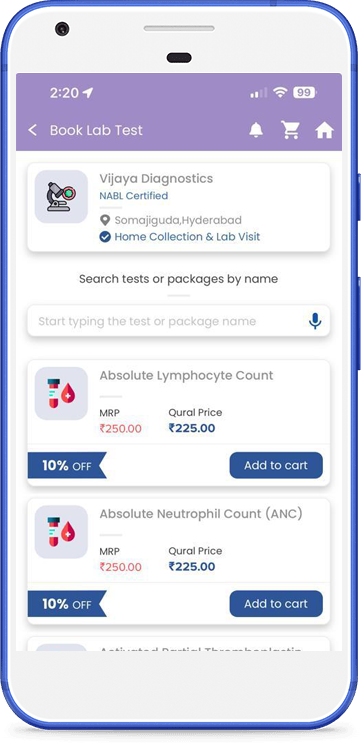
The Qural App redefines the way you interact with healthcare services by simplifying the lab appointment booking process. With its user-friendly interface and comprehensive features, the app empowers patients to take control of their healthcare journey. By following the steps outlined in this guide, you can effortlessly book lab appointments and access a wide array of healthcare information, ultimately leading to a more efficient and convenient healthcare experience.